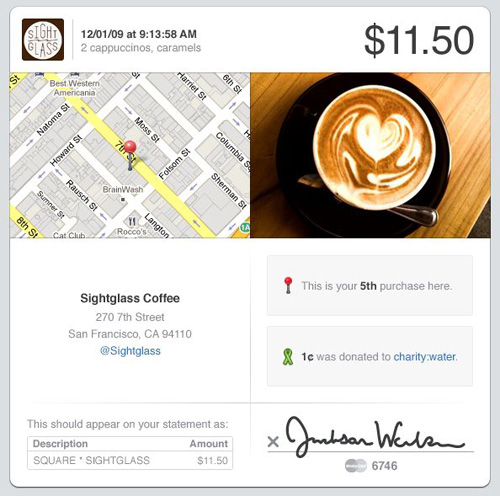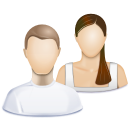I’m sure most of us have coffee on a regular basis. I didn’t drink coffee before I got to college, although I really loved the smell of it. I had tried tea (orange pekoe) before and I hated the taste and smell of it for years. It wasn’t until half-way through college that I decided to open my mind (and palette) a little and try tea in a proper sense. This will be my handy introduction to tea, and hopefully some of you might make a similar journey to absolutely loving tea as much as I do.
What is tea, and here can I find it?
Tea is the leaf of the tea tree. Often herbal tisanes are mislabelled ‘tea’, but only the leaves of the tea tree are properly called ‘tea’. The different types of tea (green, white, black, yellow) come from the different processes for picking, drying, and curing the leaves. Because of this every type of tea has slightly different ideal temperatures and steeping times. The best place to find great tasting loose-leaf tea are actually international importers and asian or middle-eastern grocery stores. You can get large amounts of good quality tea from international stores because their customers need tea, but refuse to pay too much for it because they know the price of the tea at its origin. If you buy tea from a store that caters to North Americans they will charge what they can get away with because they assume you’re ignorant of its true price.
Which is better, bagged tea or loose-leaf tea?
If you’re a coffee drinker I would explain it like this: which is better, buying pre-ground coffee and having that in a bag until you use it – or grinding your own beans fresh before making each pot of coffee? Loose leaf tea tends to be cheaper than the ‘convenience’ of bags, it is almost always far more flavourful, and allows you to ration or blend your different leaves to custom tailor your cup of tea (where bags are a pre-determined size, and short of tearing multiple bags open and mixing them, you are stuck with the kind you purchased.)
What’s a good tea to start out with if I’m a coffee drinker?
Typically tea will have less caffeine than coffee so if you’re replacing coffee with tea I would recommend you go for a black tea because they have the most caffeine. Typically with black teas it’s permissible to add dairy or sugar, but if you’re a coffee drinker (even if you add cream and sugar to your coffee) you should have no need for adding anything to your tea. Adding dairy or sugar to green teas or other asian-styled teas is considered in very bad taste and will make more experienced tea drinkers cringe. The beauty in tea is in the subtle nuances of the flavour which dairy and sugar will completely overpower and obscure. It would be like taking an intricately carved sclupture and layering it with multiple coats of thick paint and then pretending like you appreciated the artistry of the piece. Your goal with tea is to take it unaltered, and with time eventually be able to pick out the flavours. Some long-time tea drinkers can pinpoint not just a region where the tea was grown, but some also to which altitude the plants where grown at.
How can I decaffeinate tea?
While tea has 40-80mg of caffeine, and coffee has 80-120mg, tea is much more simple to decaffeinate. 80% of the caffeine is released in the first 30 seconds of brewing. Take a dish and place the leaves in the dish, then cover them with the hot water. Mix the leaves gently with the water, and after 30 seconds strain the leaves. Now most of the caffeine is gone. Brew your tea as normal and enjoy a cup of decaffeinated goodness!
How can I make supercaffeinated tea?
If 80% of the caffeine is released in the first 30 seconds of brewing, how can we make supercaffeinated tea? During the process to decaffeinate tea we are soaking leaves and discarding the runoff caffeine and keeping and using the leaves. This time repeat the procedure, and instead of discarding the 30-second wash, lets collect that in a mug. Suppose you repeat the process 6 times you should have enough liquid for a mug of tea, but inside you’ve got 80% of the caffeine from 6 bags, instead of 100% of the caffeine from one bag. Use this trick with caution and silent reverence when you need a good kick but don’t want a coffee or an energy drink.
Where can I learn more about the types of tea?
Next week I’ll explain a bit more about the main types of tea, and which tea we drink most often here at Engine – if you have any questions about tea ask below and I’ll answer your questions in Getting Started with Tea: Part II
Until next week, take care and try a type of tea you haven’t had before and let me know how it turns out!